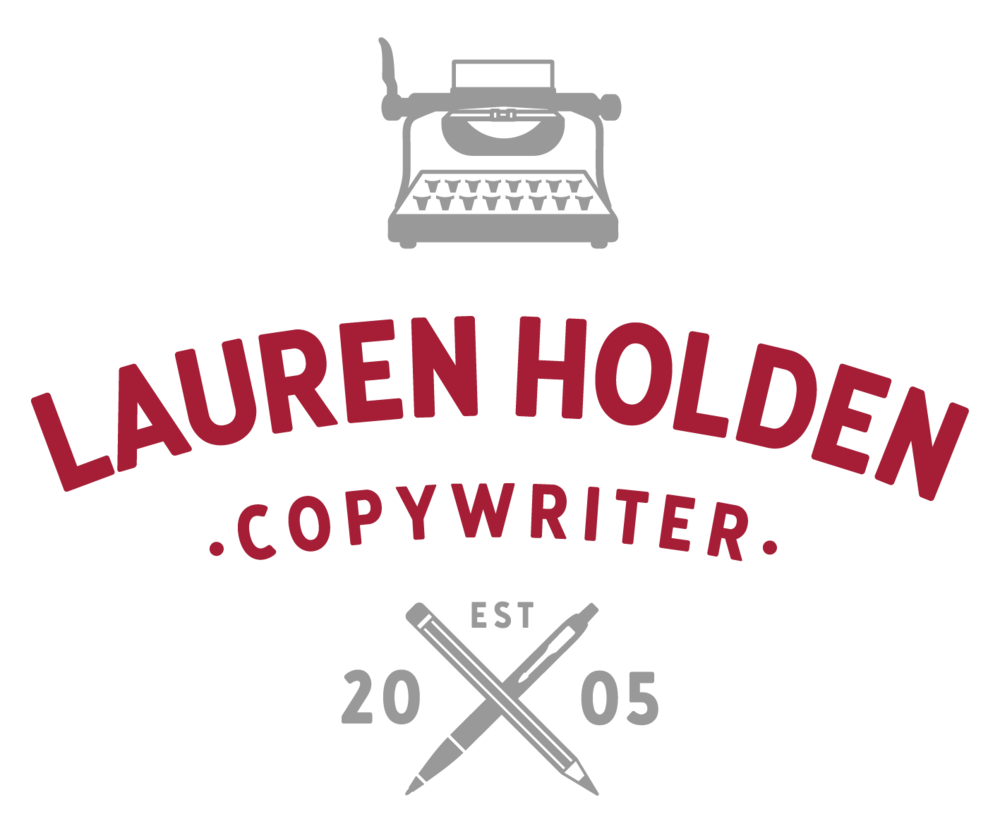You quite fancy becoming a copywriter, eh? I like you already. Copywriting is a great career choice - and all the very best people write for a living. But I would say that, wouldn’t I?
So, don’t just listen to me. Before you bust onto the scene like a pen-toting copywriting machine, take the advice of the people who make up this very blog. Copywriters in various stages of their career, they write for agencies, for themselves, or in-house for a brand - but they all have one thing in common: they worked blinking hard to carve for themselves the life they want. Saw it, wanted it, got it. YES!
You can do it, too. Read on…
Make Some 'Pen' Pals
"Make friends." says freelance copywriter, Elise Dopson. "Whether you're chatting with other copywriters on Twitter, sharing their work or striking up an email conversation about the struggles you're both facing, friends make this job less lonely (which is ironic—we spend most of our time writing for humans on the internet, but still feel lonely in real life). Since making this my top priority since I started freelancing, I feel much less lonelier—and even have a lovely bunch of people who send referrals my way when they're fully booked (and vice versa). The opportunities are endless once you're "in" with people in the industry."
Just 'Go For It'
"So for me, I think the most important thing is to go for it." says André Spiteri of Maverick Words. "Don’t wait for everything to be perfect. It’ll never be. Get a portfolio together and start pitching. The more you work and learn, the more you’ll improve. "
Set Up a Blog
Alex Fassam from The Curly Haired Copywriter is fairly new to the industry, having recently took up a position on the Infinity team.
He says: “I knew I wanted to become a copywriter more than anything but I knew no-one would hire me with little to no experience. The best thing I ever did was set up my blog. It was my way of A) Showing people I could write B) Expanding on ideas I’d learnt about during my studying on copywriting C) Showing prospective employers I could manage a site like WordPress. It worked like a charm and I’ve landed my dream job. I couldn’t be happier!"
Use Social Media to Your Advantage
"Invest time in social media - it's an important part of your marketing, so don't feel guilty about spending (quality) time online. Don't be bamboozled by the jargon, it can make writing seem more complicated than it is. Befriend other copywriters - they're a lovely supportive bunch! And finally, but importantly, know what you're worth and don't undersell yourself." - those are the wise words of Megan Rose, who runs her own freelance copywriting business over here.
Hone Your Craft
“I’ve only just got my first job as a copywriter, so I’m still pretty inexperienced myself.” says Simeon - junior copywriter at Pink Squid. “But one important thing I’ve learnt already is to work on mastering different tones of voice, instead of simply relying on the one that feels most natural to you. It seems obvious, but it’ll give any new copywriter a huge advantage if they start off doing that. “
Put a Portfolio Together
"I’d say there is absolutely no substitute for having a portfolio of relevant work." says Paul French, a copywriter who works at legal firm, Eversheds Sutherland.
"You need to try and work out what sort of copywriter you want to be - creative/long form/jack of all trades and also if there is an industry you want to specialise in. Then either find relevant work experience or work for reduced rates to get some work behind you, which you can use to leverage more work (freelance) or a job (in/house/agency)"
Don't Work for Nothing. EVER.
Rebecca Pearl Messagelab Communications has some sound advice via a piece featured on the Professional Copywriters' Network website.
She says: "I don’t think you need to work for free while you’re building up your portfolio. I didn’t. Of course you won’t be charging the amounts you will with five years’ experience under your belt, but I don’t see any reason to ever work for free. There are always paid opportunities for talented writers. You just need to find them, which is also good practice."
And here’s a tip of my own…
Never Give Up
When it feels like you’re getting nowhere, just keep going. Believe me when I say persistence (and hard work) is key.
Are you a copywriter? Have a tip or two to share? Ping me a message and I’d be happy to add it here. Let’s make this the biggest and best guide for anyone who wants to get into the wonderful world of copywriting.
Until next time…