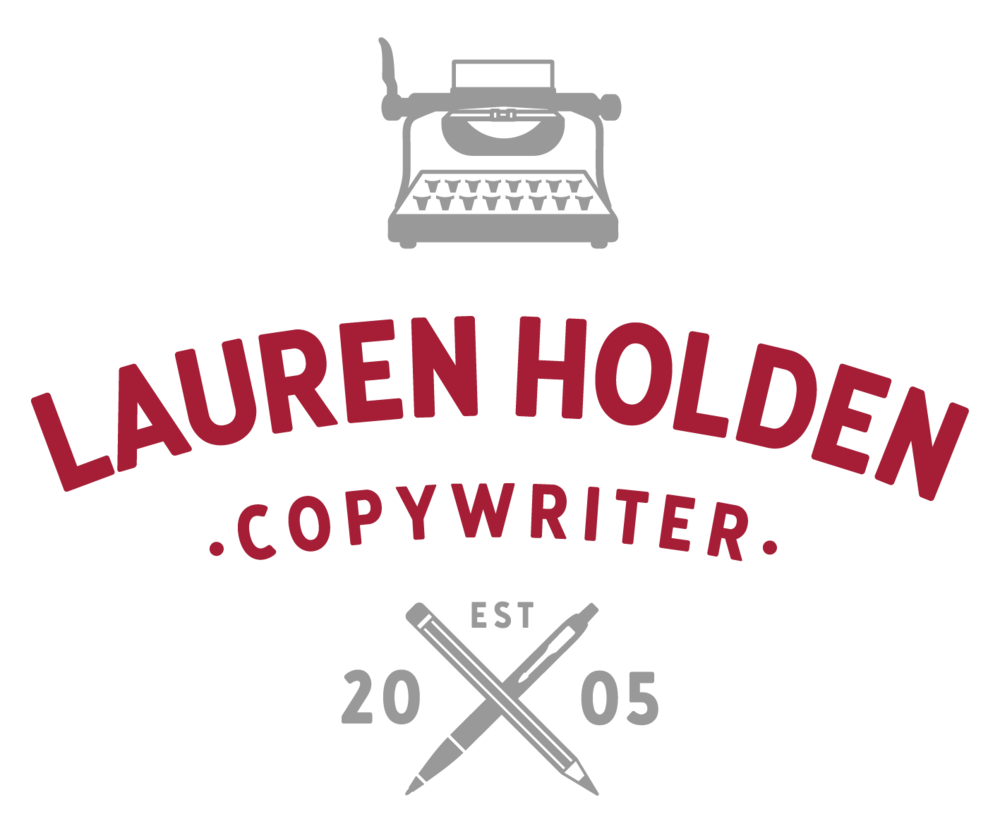There is one thing I’m asking all of my clients this year, and it’s to please, please, please stop linking their social media accounts in order to create duplicate posts.
It sounds like a time-saver, and once-upon a time it was the perfect (and only) way to post on more than one platform at once. Back when social media wasn’t a major sales driver, all we needed to do was keep our profiles mildly active.
Now it’s a huge part of our marketing and sales strategies, it’s time to start looking at how we make ourselves look on each of our chosen social media platforms.
Why You Shouldn’t Link Instagram To Twitter
A few years ago, Instagram was bought by Facebook. This severed any friendly links Twitter had with Instagram, stopping Instagram posts from being mirrored properly on their site.
You might have noticed that Instagram posts on Twitter show a truncated version of the original Instagram post, and a URL, rather than an image preview. That’s the way it is now, unfortunately, and it’s not changing any time soon.
This means that your customers and followers are being presented with half the picture (pun intended) and this isn’t how to create an engaging post. Instead, use the same picture and take the time to compose a Twitter post separately. This will ensure the right amount of characters are used, and your image will be shown in-Tweet in all its glory.
Why You Shouldn’t Link Twitter To Facebook
Tweets work on Twitter because everyone using the app understands the short, sharp way we communicate on there. Hashtags are used in a different way to search and build trending topics, but also as punchlines to jokes and as memes, and there are different ways of using gifs there too.
Essentially, Twitter is a different world, and should be treated as such. Linking Tweets to your Facebook page looks weird because the most-read and clicked Facebook posts are laden with pictures and have plenty more words to read and engage with. A single line with a URL looks ideal on Twitter. On Facebook it looks impersonal and robotic.
Luckily, Facebook pages don’t need to be updated as often as Twitter, so if you can only take the time to form a great Facebook post a few times a week, this is fine. It’s much, much better than auto-updating every week with content your customers see as surplus and impersonal.
How To Schedule Posts To Save Time
I manage my social media accounts, and the accounts of my clients, using a range of scheduling apps like Buffer and Hootsuite. By scheduling, I can set aside a couple of hours each week to compose posts and arrange them in a calendar for each business and social media platform.
Yes, you can copy and paste if you think the posts will be just as effective, and yes, you can re-use content over time as long as it remains as relevant as it was when you first posted it. The beauty of scheduling apps is
that you can see right there and then what you’ve planned to post over the coming weeks and months, and there are analytics built in to show you which posts have been successful.
On the whole, I find using scheduling apps saves me hours every week, and I no longer miss being able to mirror posts across platform
Finding it hard to keep on top of your social media calendar? Get in touch and let’s talk about how I can help you out.
Until next time…